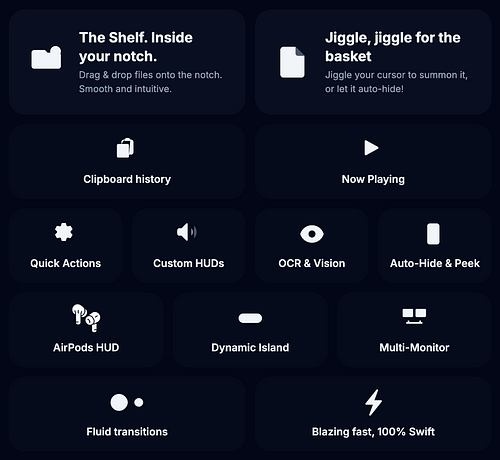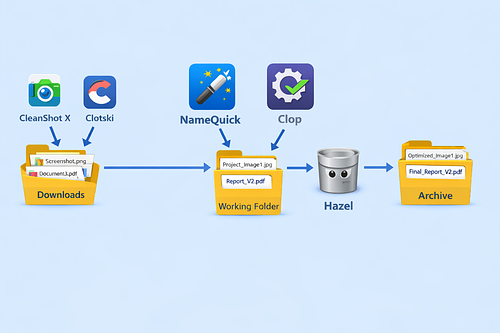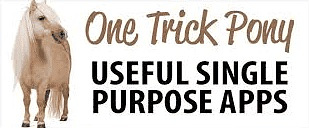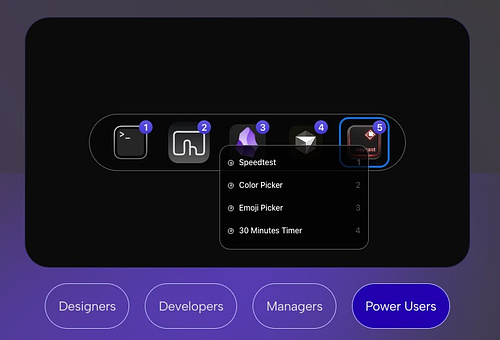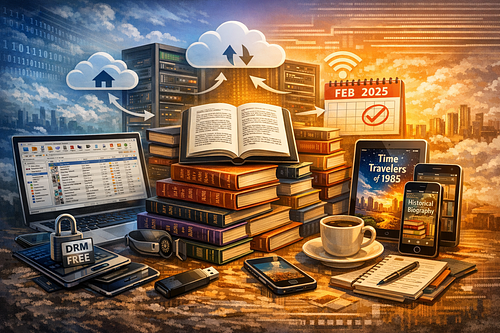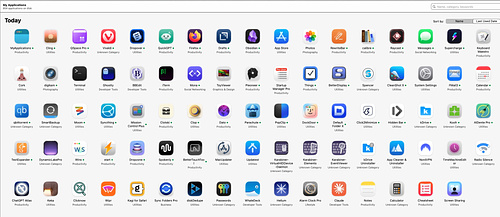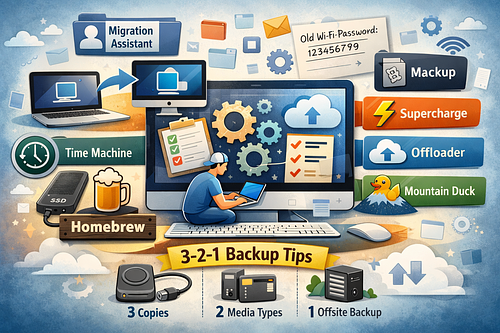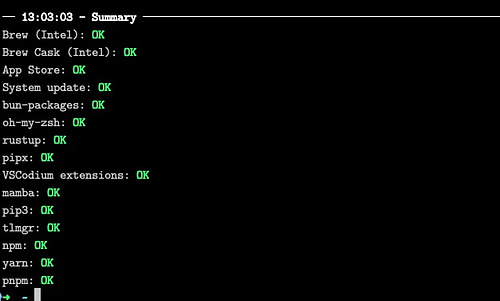Tailscale: The Best Free App Most Mac Power Users Aren’t Using
Someone asked me to name the best free app available to Mac users in 2026. I didn’t hesitate before choosing Tailscale. Tailscale is a VPN, but not in the usual sense. It’s a private, encrypted, identity-based network where your devices recognize each other no matter where they are. It uses WireGuard technology and is often described as a mesh network. The terminology isn’t important. This isn’t the kind of VPN that simply masks your home IP address or anonymizes web traffic. Tailscale lets you treat a collection of devices in different geographic locations as if they were all in the...
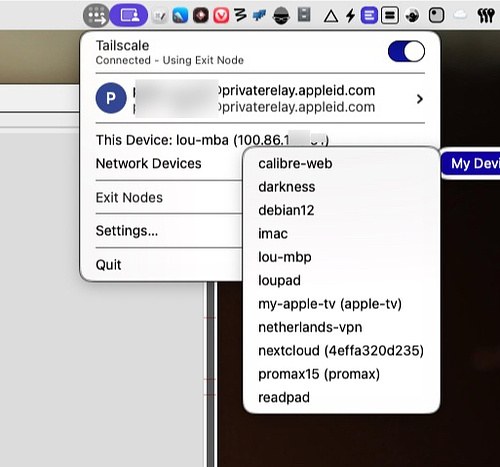
.svg.png)