ProcessSpy
Mac Apps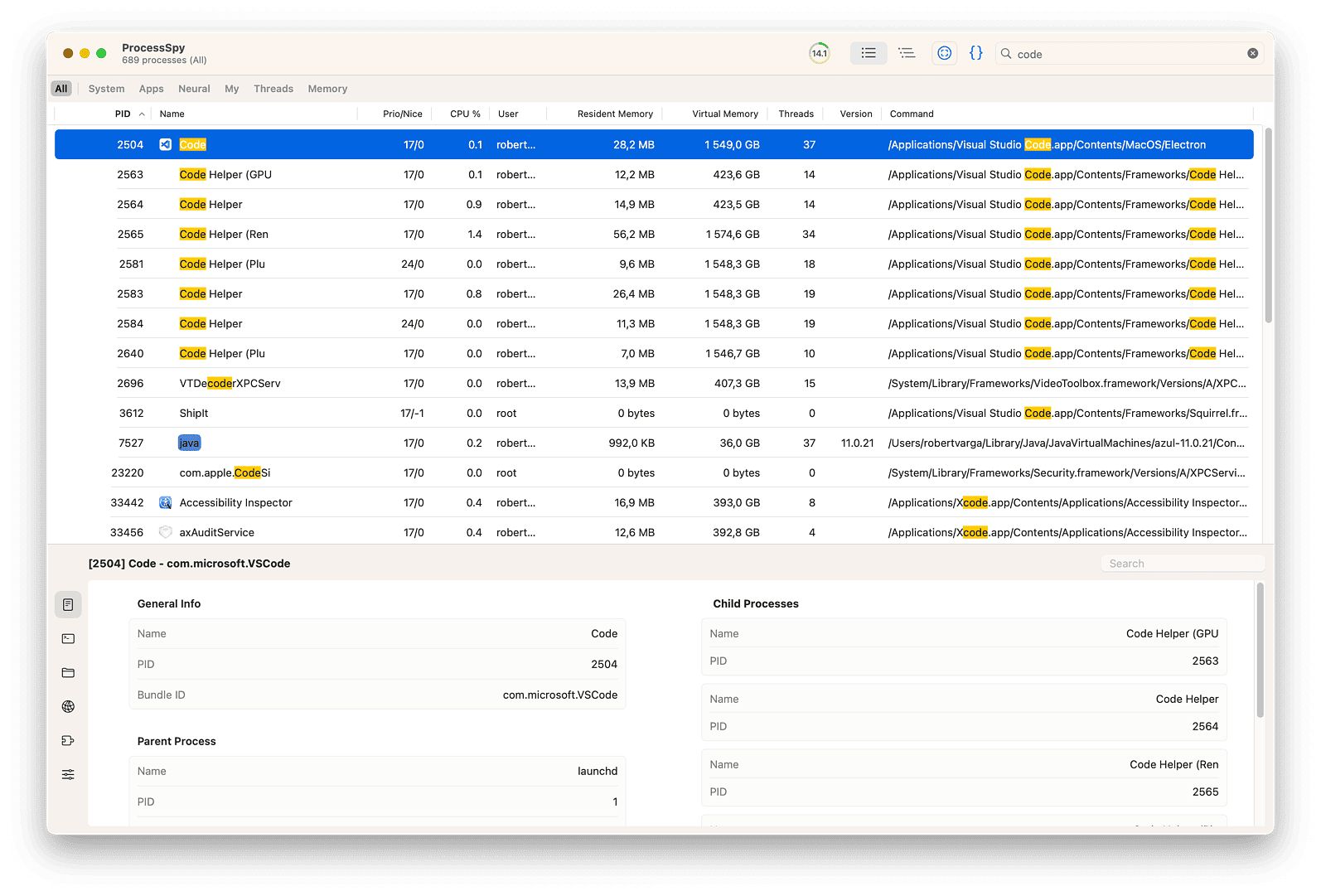
When troubleshooting system issues or thoroughly evaluating a piece of software, experienced and knowledgable Mac users often turn to activity monitor to get information on memory, CPU usage, power consumption and more. It's often helpful but at times it can be cryptic. The developer of Process Spy has an example. "I was juggling several Java apps, each using a different JDK version — and I couldn’t tell which process was which in Activity Monitor. All I saw was “java”. No version, no path, no details. So I built ProcessSpy — a developer-focused tool that shows full command-line info, version details, environment variables, and more."
ProcessSpy has quite a few free features and even more in the inexpensive ($6.99) paid version.
Features of ProcessSpy
- Advanced tree view - can show cumulative totals for CPU, Memory and Threads.
- Javascript filters - create complex filters with multiple conditions.
- Version information - shows the version information of the process right in the main table.
- Context menu actions - Show in Finder, copy path, search process online and more
- Advanced process info (paid) - view advanced information like entitlements, Info.plist, and bundle ID and more
- Environmental variables (paid) - view environment variables of the process.
ProcessSpy iis distributed as a signed app in a DMG or through Homebrew. It runs on Intel and Apple Silicon Macs using macOS 14 or higher. In the free version, there is a 10-second wait screen before the program loads. Buying a license gets rid of that and offers extra functionality as described above.
You can purchase a license for ProcessSpy on Gumroad.
To install with Homebrew
brew install --cask processspy
.svg.png)