tinyMediaManager - Power User Toolbox for Movie and TV Show Collections
Mac Apps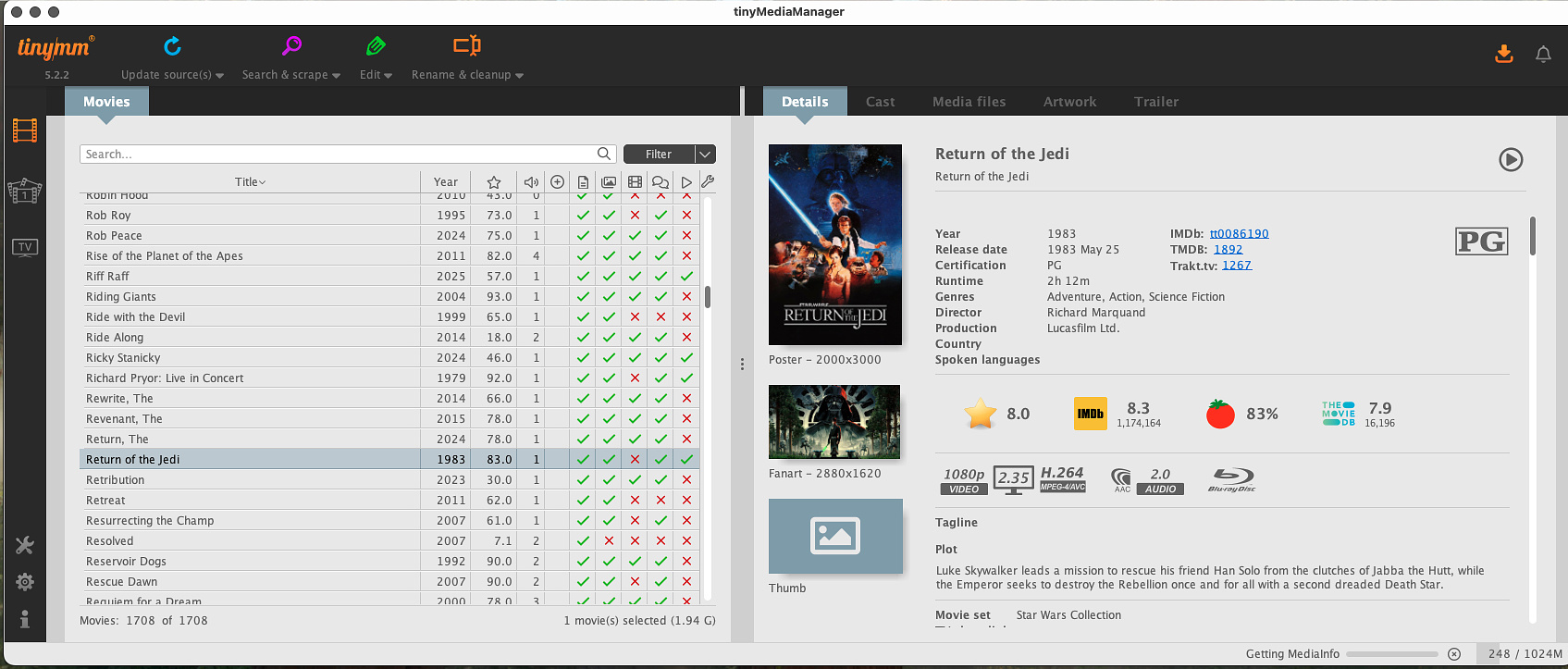
My personal media collection dates back to the days of ripping Netflix DVDs, back when the Internet used to come in the mail. Consisting of thousands of titles and weighing in at 20 TB, it presents some management challenges. Keeping things organized and standardized is important to me, and while I value automation, I also want full control over my files. To that end, I use tinyMediaManager (aka TMM), a cross-platform (macOS, Windows, Linux) app written in Java. Since it is optimized for Apple Silicon, I use it on my M2 MBA rather than my vintage Intel MBP. The actual files are located on my self-hosted server and on a USB drive I use for archival purposes. Not having to keep the files on a local drive is a big plus.
What It Does
It scans directories of movies and TV shows to scrape metadata from multiple sources (IMDB, TVDB, Trakt, etc.) to include:- Trailers
- Subtitles
- Posters and artwork
It allows you to tag and organize your media into sets and collections. It generates NFO files used by the media-playing app Kodi (XBMC). It has powerful renaming tools, but be careful when using them, as there is no undo button. Test on a subset of files before going hog wild on your whole collection, and remember that backups are your friend.
Where It Shines
- Flexible metadata scraping: If you are really into maintaining a well-managed collection and have a subscription to Trakt Pro or similar services, TMM works well with them (and free sources) to retrieve rich metadata (cast, awards, artwork, subtitles, etc.).
- File/folder renaming & NFO generation: If you ever change your primary media player and need to reformat your metadata to use a new standard for Kodi (XBMC), TMM has got you covered.
- Large-library support and bulk operations: There are lots of folks with media collections that dwarf mine, and based on feedback I have seen in forums, TMM doesn't choke, although it can be slow to start up with large collections.
- Cross-platform and Apple Silicon support: On macOS, it has a dedicated ARM build (v5), so the tool is kept up to date with newer Macs, but if you're still on an Intel machine, it is supported.
- Highly configurable: You can rename tokens, adjust scrape settings, set file naming schemes, filter and sort large collections, and integrate with external tools like FFmpeg and yt-dlp.
- Good community feedback for power users: Reddit is the best resource r/TinyMediaManager.
Where It Doesn't Shine
- Look and feel: Because it's a cross-platform Java app, it doesn't follow typical macOS design standards. While it isn't as jarring as the Calibre interface, people who are picky about UX/UI will be put off.
- Steep Learning Curve: Some of the basic features, such as scraping, are pretty straightforward, but advanced features like renaming tokens, filters, and naming schemes take time to set up.
- Subscription/licensing changes / free version limitations: The software used to be freeware. Currently, the free version is limited (in loaded objects/API calls), and the Pro version requires a license that costs 1 euro a month.
.svg.png)