PhotoSync to take Control Over Your Images
Universal Apps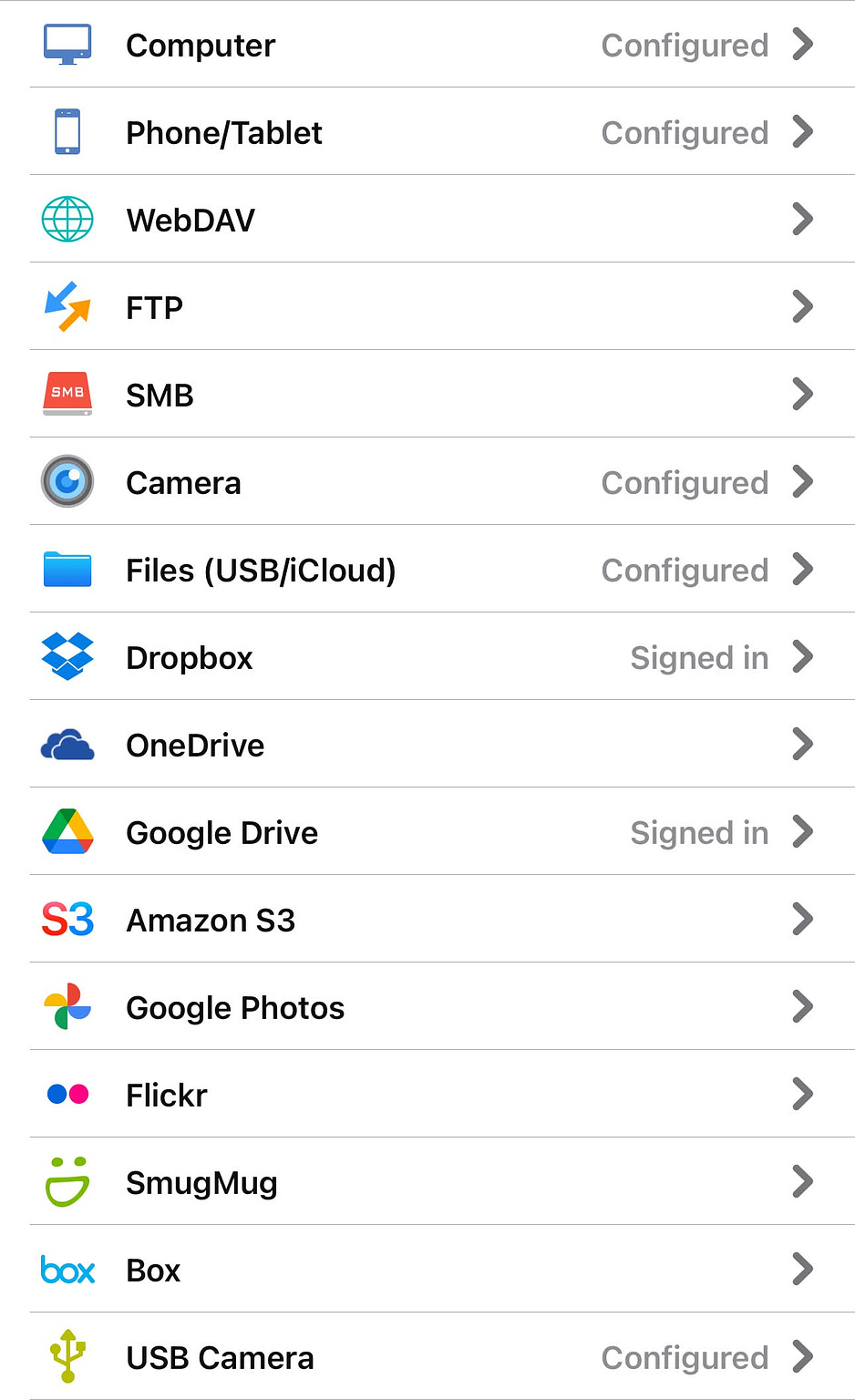
For anyone who wants to eliminate as much friction as possible in creating backups of their iPhone photos outside of iCloud, most people have long turned to apps from big tech companies like Google, Amazon, and Dropbox. They all have apps that will gladly upload your photos on to their servers, where you can be assured they will extract every bit of data about you that they legally (hopefully) help themselves to.
Using the paid iOS app, PhotoSync, you get the ability to wirelessly and automatically send copies of your photos to the file system of your computer, a long list of commercial cloud services, plus my choice, custom WebDAV servers. I store my photos on non-US systems with strong encryption because privacy matters.
PhotoSync has various options to name and organize your exported photos. You can also have multiple options for formats: raw +JPG, HEIC, JPG and various choices for handling Live Photos and videos. You can include or exclude metadata, including GPS locations. Additionally, you can export both the edited and original versions of a photo or just one of those choices.
If you want to get photos from your phone to your Mac, where you can edit them, decide on what you would like to archive and create a name and folder structure to your liking, there is a free macOS companion app that facilitates that. It also lets you move photos from your computer to your phone without using Apple Photos.
The Photosync iOS app has various pricing models, both subscription and lifetime purchase options, the latter running $24.99 for the premium version which adds extra features:
- In-app camera for instant transfer
- Client-side encryption
- Backblaze, Amazon S3 and Wasabi support
- Advanced Siri Support and shortcuts
- Downloads from DSLRs right to your phone
- Upcoming feature to organize your iOS library on your Mac
Photosync has been in the App Store for 14 years, and I have used
it off and on for most of that time. With my current focus on protecting
my data from big tech companies, I will be using it more and more.
I have a couple of newsletters now. One is a weekly collection from my personal and links blogs that goes out on Mondays. - ✏️ Subscribe | Amerpie by Lou Plummer
The other newsletter is for this blog, one app review delivered to your mailbox every day. in case you don't have enough software in your life - Subscribe | AppAddict Newsletter
.svg.png)