One For the Techies - SwiftDefaultApps
Mac Apps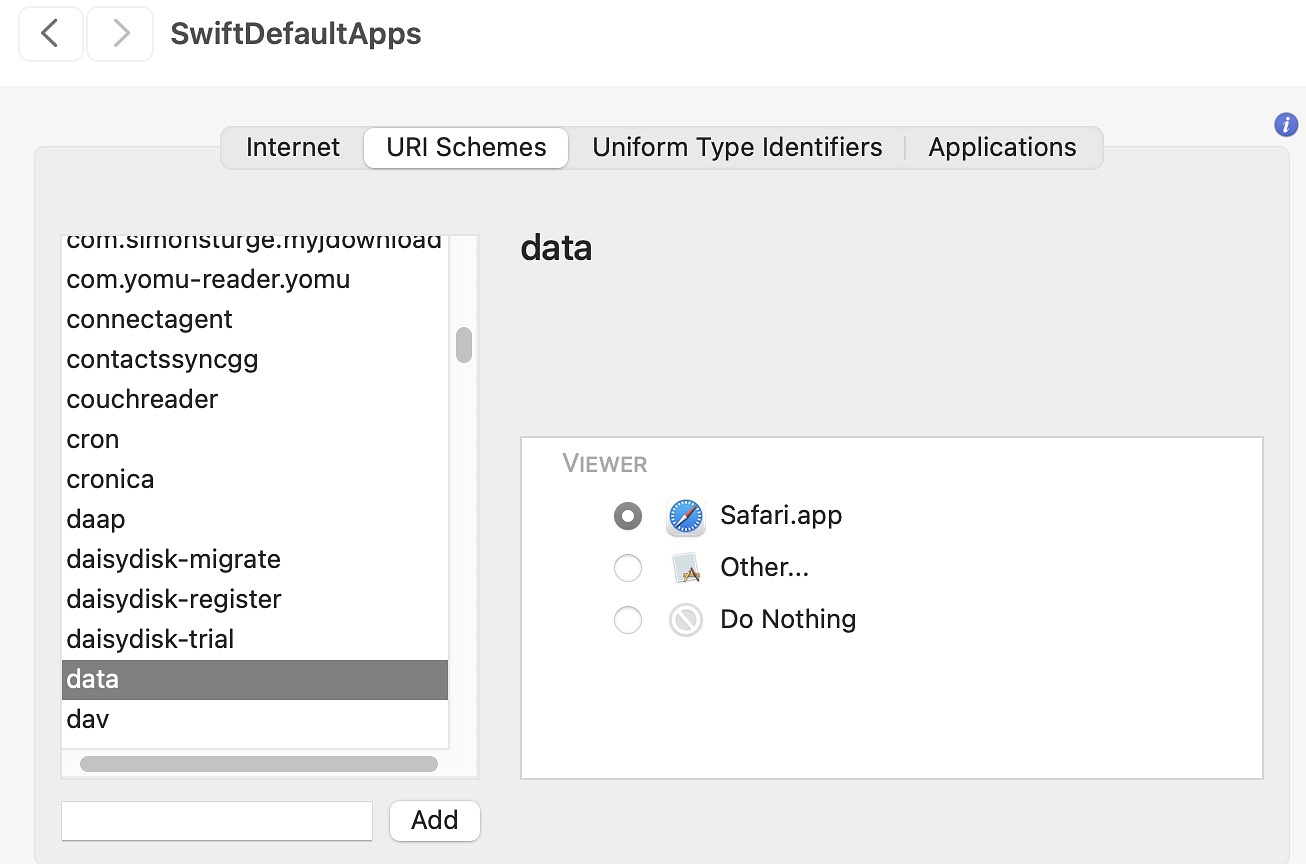
The problem of the day for me was finding an extension for Safari to automate opening paywalled websites at the Internet Archive. Unfortunately, the only extension in the App Store that does that is not available in the US. So, I turned to my go-to site for Apple Shortcuts, Routine Hub, to look for a solution there. I wasn't surprised to find one immediately. I downloaded it and set it up to work with Carlo Zottman's new app, Barcuts, which replaces the default menu bar for Shortcuts with one that is application-specific. I ran the shortcut on a paywalled article from the New York Times...and nothing happened. So, I went to the Shortcuts app to watch it run step by step to see where it was failing. It turns out that the URL scheme it was using was somehow not associated with Safari on my machine. I had no idea how to fix that, so I went to ChatGPT for help. It suggested an obscure free app from GitHub called SwiftDefaultApps. I was mildly skeptical because it hasn't been updated since 2019, but I tried to anyway. It has 1500 stars. Just a note - it installs in System Settings rather than into the /Applications folder. There was no URL scheme listed for the one that was failing in the shortcut, but the app let me create it and associate it with Safari, figuring out how to do that was simple and intuitive. I tested the Shortcut again on the same article and it worked the very first time. SwiftDefaultApps also lets you see every file association on your Mac and change them. You can also change your default apps for:
- Web browsing
- FTP
- RSS
- Instant messaging
.svg.png)