Delimited - Quick and Easy Way to Work with CSV Files
Mac Apps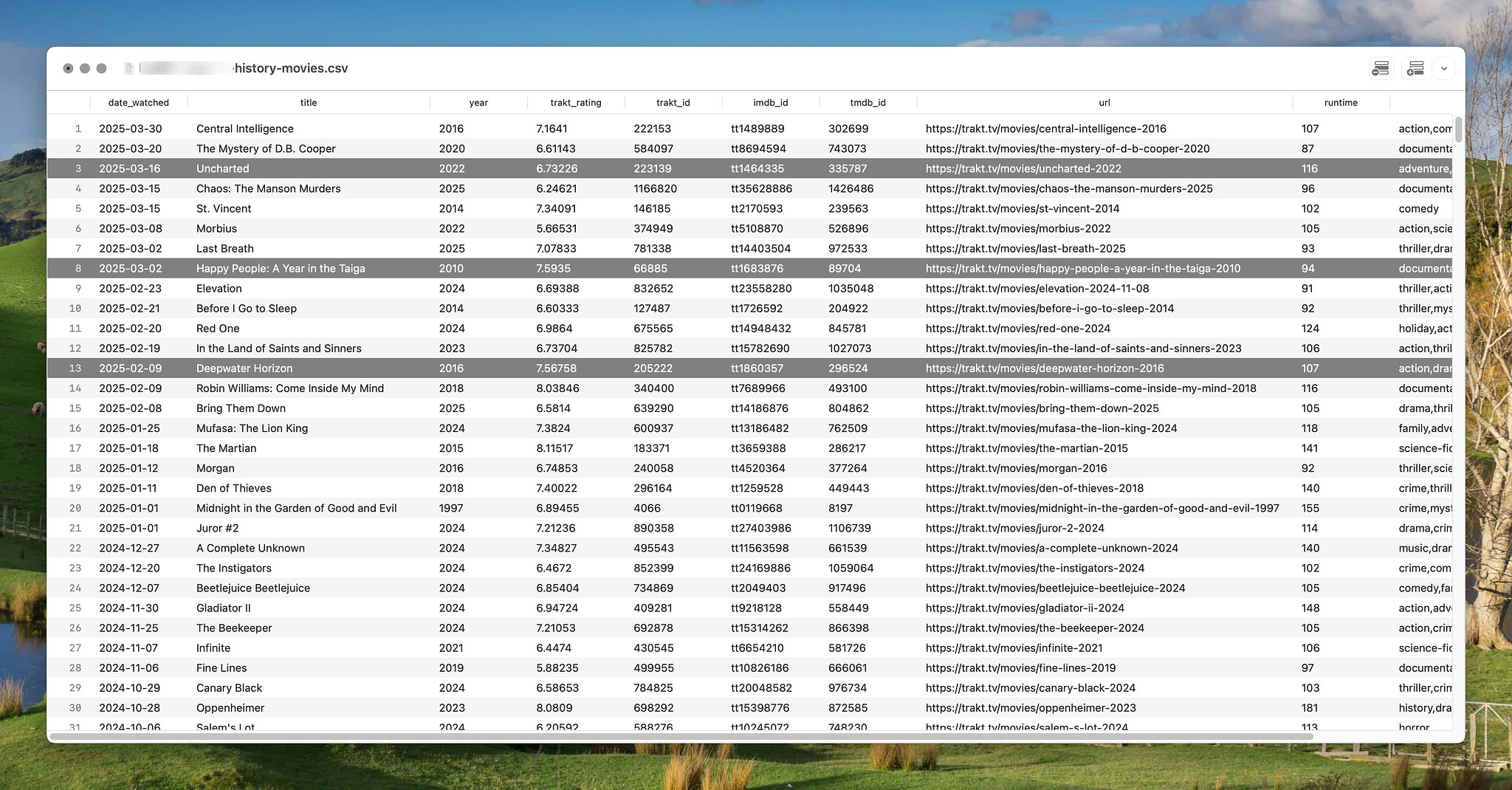
In trying to stay away from proprietary formats, like spreadsheets from Excel or even Numbers, I opt for using comma separated value (CSV) files as often as possible. These files are simply plain text that can be edited and viewed with anything capable of reading plain text. They will never be obsolete as long as computers are in use. Text editors aren't the best tool for working with data in table formats, however. It's difficult to copy, cut and paste columns and rows of data.
Delimited, a CSV editor that adheres to the RFC 4180 standard, by developer Willem Kempers, is a bargain for $3.99 in the Mac App Store. In adherence to the standard, it can also word tab separated values (TSV) as well. You can treat the first row as data or a header. You can add columns and rows and move data by cutting and copying at will. The developer states that it can handle datasets as large as two million rows without choking. The app is written in 100% Swift and follows typical Mac standards. You can customize the toolbar. On all of my Macs, it is the default handler of CSV files.
Delimited is also capable of creating files from scratch, not just editing existing ones. You can get more information at the developer's website.
.svg.png)