Calibre Keeps Getting Better
Mac Apps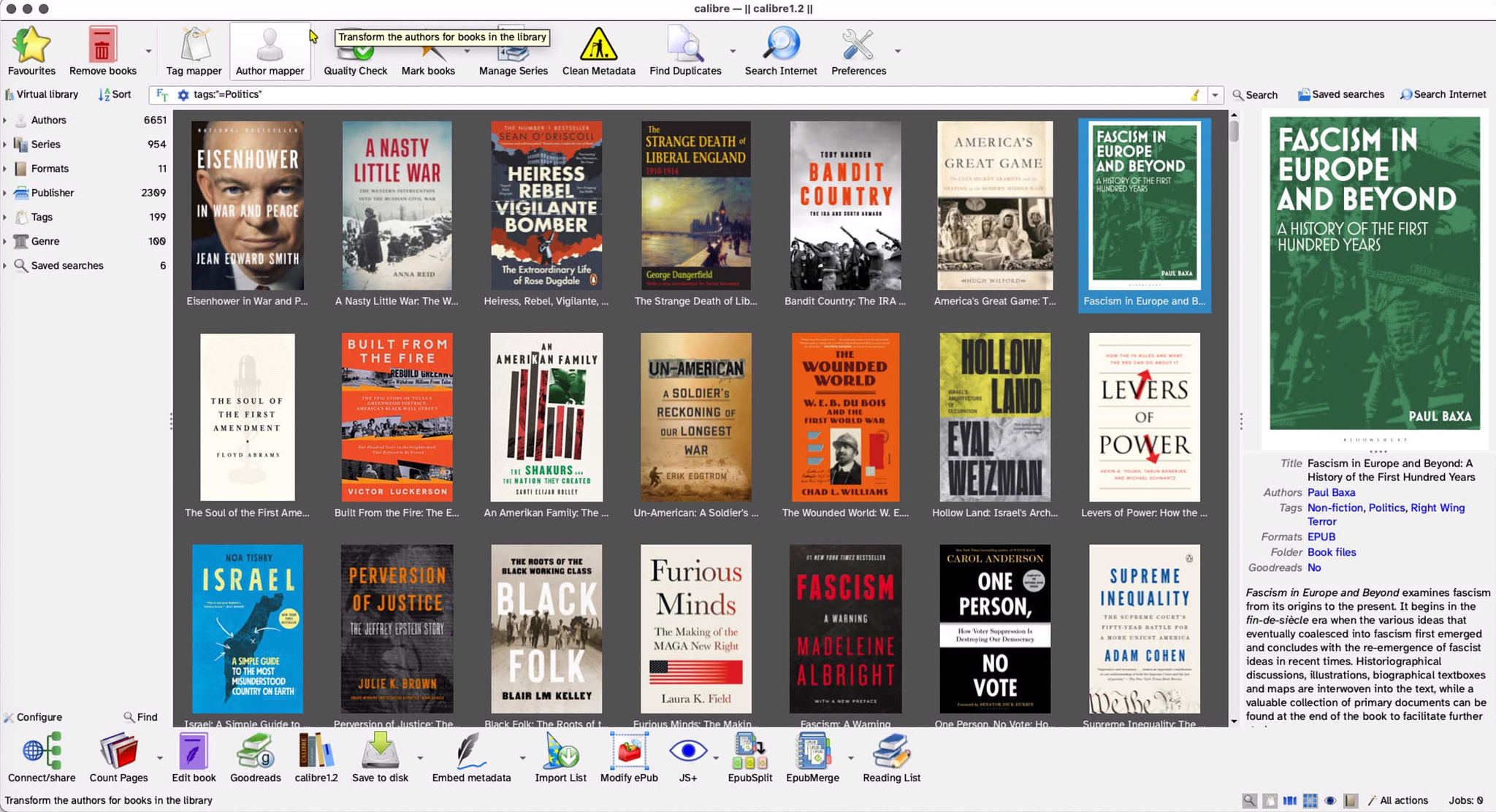
The free and open-source e-book manager, Calibre, by developer Kovid Goyal, has been around for quite a few years now. It is multi-platform, with versions for Windows, Linux, and macOS. It is somewhat homely, although it includes functions to customize its appearance. It definitely does not follow typical macOS interface standards, so if that's something you require, you might have to compromise if you want access to Calibre's features. However, for anyone with a moderate to large-sized collection of e-books, it is a must-have toolbox, and after using it for a decade, I am still finding new things it is capable of doing. When you use Calibre to organize your collection of e-books, it can quickly show you all the books by the same author or in a book series or even books based around a specific set of topics if you take the time to tag your books when adding them to the app. It supports a huge number of formats (EPUB, MOBI, AZW3, PDF, TXT, CBZ/CBR comics, etc.) and has a built-in format converter if you want to standardize into something like ePub. The built-in viewer is perfectly fine for reading books on your computer. The Calibre database allows you to create your own fields with a list of data types that you can use. You can choose to display them or not, and organize your books accordingly. It's easy to dump your entire collection into a single logical organization but view different subsets as virtual libraries. You can group books by very specific criteria, such as books about baseball published in the 1990s with a four-star or above rating that you have already read and own a physical copy of. Calibre has a robust collection of free plug-ins that are integrated with other services such as Goodreads, The Open Library, and Hardcover. You can tap into the review and book jacket databases of many different websites. If you are looking for a book that you do not own, you can search for it from within the Calibre interface using both free and paid websites. Calibre can perform many actions on individual books, such as page counts and determining reading levels. You can choose to have it index the contents of your entire collection of e-books, which will enable you to quickly perform full-text searches, a feature that can be invaluable when doing research. You can use Calibre to edit e-books and to join and split e-books, which is useful when you have an omnibus edition of a collection and you want to make individual files. If you use an electronic reader of almost any type or vintage, you can use Calibre to add and remove content, especially file types that the native software doesn't handle well. If you want to read news articles and magazine articles on an e-reader, Calibre has built-in functionality to download and format them for you. I keep my Calibre library in a couple of places: my always-on Mac and mirrored to my self-hosted server. I have local and remote access to it, allowing me to share books with other people via links and email and to read anything in my collection from a browser, no matter where I am.
Strengths
- Versatility
- Conversion
- Metadata and library management
- Device and content server support
- Open source and extensibility
- Frequent updates and new features
What Mac Users Don't Like
- Non-standard interface
- Poor handling of complex conversions (although to be fair, even expensive paid apps like Abby Fine Reader can struggle with these)
- Complexity and learning curve
- Limited support for older macOS versions - There are versions of Calibre that will work all the way back to OS X versions, but don't expect them to match the latest version feature for feature.
What's New
If you used Calibre in the past but haven't checked it out recently, here are a few of the latest feature additions:- Native Kepub support for Kobo readers
- "Connect to folder" capability to treat remote folders as if they were USB storage devices
- Interface changes in the Mac version to meet some Mac design specs
- Improved opening speeds for large ePubs
- Light/Dark mode for the display grid using book covers
- Metadata merging (including comments) for books
- Bulk operations improvement, including the ability to cancel remaining actions in a large queue without losing the actions already performed on the queue.
.svg.png)