A New World of Automation Possibilities
Mac AppsOne of the most frustrating situations for me when traveling is being locked out of remote access into my home computer. If my remote access software has some sort of glitch or my whole workstation needs to be restarted, short of calling someone to go to my house and sit at my desk, I have been out of luck. Thanks to a post I saw on Reddit yesterday, those days are behind me now. Using some tools I already have, it is now possible to do any number of remote actions to my remote computer from my phone, traveling laptop or a borrowed computer.
In my use case, the tools I am employing are:
Step One - Dropbox
Create an empty folder in Dropbox. I called mine "Actions".
Step Two - Hazel
On your home computer, create rules in Hazel that are triggered by a) full name b) matches c) FileName.txt
Then set an action telling Hazel to rename the file so that it doesn't go into a loop.
Finally, set an action that runs an AppleScript or an Apple Shortcut to complete the task you want. ChatGPT can write the AppleScript for you if you just describe what you want to do.
Step 3 - Shortcuts (optional)
You can make shortcuts that will automatically create the files you want in your Actions folder and run them from your iPhone if you want to fully automate the process.
When you are away and you want to perform one of the actions you have
set up, all you have to do is create an empty text file in your Actions
folder with the name that corresponds to the action. For example, if I
create a file called restart.txt, it triggers Hazel to run an
AppleScript to reboot my machine.
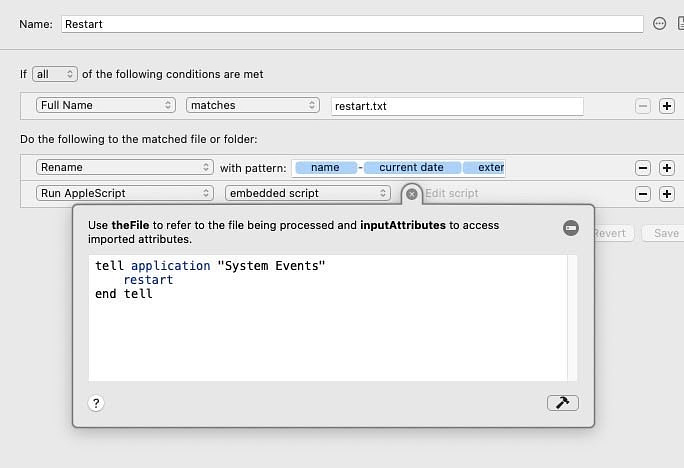
Ideas
A few of the things you can do remotely are
- Restart your computer
- Log out the current user
- Start any app
- Move or copy files from a non-synced location to a cloud drive
.svg.png)